



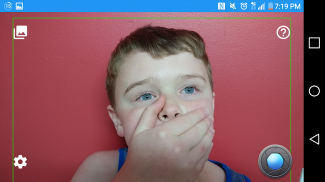




Background Remover - ChromaKey - Green Screen

Descrizione di Background Remover - ChromaKey - Green Screen
* Requires a solid bright color background
* Only photos - No Video
Take a picture of something with a bright color background and it will remove the background using Chroma Key. You can also import images to remove the background with Chroma Key. The is just like green screen software but the background does not require to be green even though green works best.
After the background is removed you can adjust the level of sensitivity removal, move the user, change the size of the person, manually clean up sections, add filter, change brightness and import backgrounds.
With the image you can save the whole image, share the full image, or just save the image with the removed background.
The background needs to be solid color, preferable a bright color like green, or blue. Make sure there is nothing on the left, right or top edges but for the background since this is where it takes the color sample from. Use well lighted background with minimum shadow or harsh lighting. Touch the information icon for instructions to take better pictures.
** If the app crashes please send a bug report if it asks you. Helps me out a lot **
* Richiede un solido colore di sfondo luminoso
* Solo foto - Nessun Video
Scatta una foto di qualcosa con un colore di sfondo luminoso e sarà rimuovere lo sfondo utilizzando Chroma key. È inoltre possibile importare le immagini per rimuovere lo sfondo con Chroma key. Il software è proprio come schermo verde ma lo sfondo non richiede di essere verde, anche se verde funziona meglio.
Dopo che lo sfondo è stato rimosso è possibile regolare il livello di rimozione di sensibilità, spostare l'utente, modificare le dimensioni della persona, manualmente ripulire sezioni, aggiungere filtri, luminosità cambiamento e sfondi di importazione.
Con l'immagine è possibile salvare l'intera immagine, condividere l'immagine completa, o semplicemente salvare l'immagine con lo sfondo rimosso.
Lo sfondo deve essere di colore solido, preferibile un colore brillante come il verde o blu. Assicurarsi che non v'è nulla sul bordo superiore sinistro, destro o ma per lo sfondo, poiché è qui che ci vuole il campione di colore da. Utilizzare sfondo ben illuminato con ombra minimo o di illuminazione difficili. Tocca l'icona delle informazioni per le istruzioni per scattare foto migliori.
** Se l'applicazione si blocca si prega di inviare un bug report se si chiede. Mi aiuta molto **

























